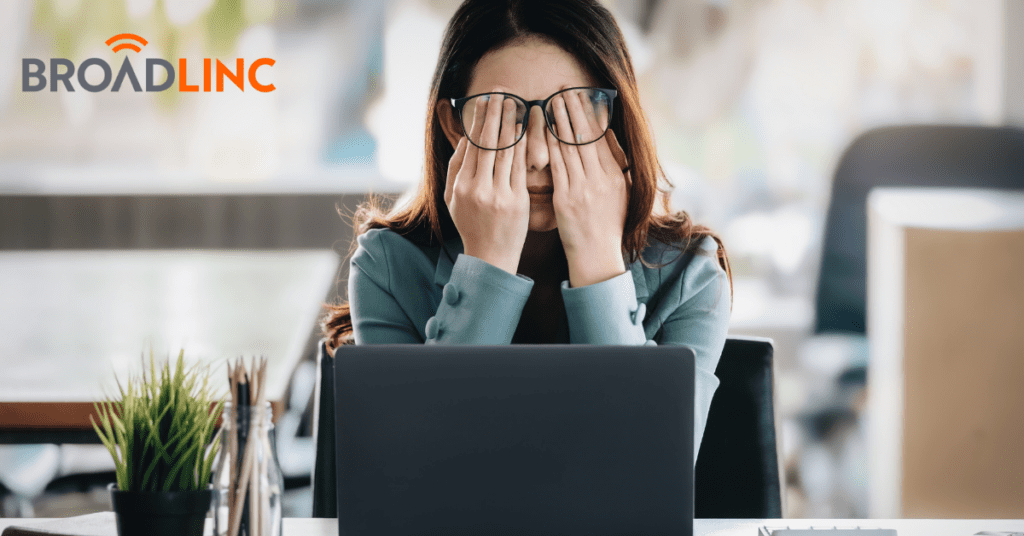
Signs You Need to Upgrade Your Internet
The more connected we become as a society, the more internet becomes a necessity. And when you’re having problems with your internet connection, it can feel like the world is falling apart around you.
Luckily, there are some key signs you can look for to determine whether your internet service is up to snuff—or if you should be contacting your provider about upgrading your internet.
If any of the following problems are plaguing your household on a regular basis, then you’ll probably want to ask your internet provider what’s going on with your connection.
Lag in Gaming or Streaming
If you’re experiencing lag in online gaming, streaming video or even general browsing, it could be that your internet speed is too slow.
Lag is when a game or video stream stops and starts. When this happens, the game or TV show you’re watching becomes choppy and unwatchable, and you experience slow loading times.
It’s similar to buffering – when the connection between your computer and the server isn’t fast enough to keep up with what’s being requested. Slow internet speeds can cause this kind of lag, as can having too many devices using the WiFi at once.
If this is happening on other devices in your home at the same time—if everyone in your house wants to watch Netflix at once—then you may experience periods with severe lag as well.
You Have Multiple Devices Connected to the Internet
If you’re constantly dealing with buffering and slow connections, it could be because you have too many connected devices running at the same time. This definitely applies to a household with multiple people using the internet.
It is logical to expect internet connections to slow when several devices are connected. People spend more time in the house today due to COVID19 so it is likely to cause more strain on your wireless network.
In most cases, streaming or online games consume the most portion of the Internet’s bandwidth. You probably will now be doing much more. There’s also an online class and Zoom meetings that can be shared with your family members. It can cause a sluggish connection at home to the Internet, longer loading times, lag in streaming videos and slower responses when playing online games.
Therefore, the more devices trying to access a website or download something from the internet, the more bandwidth used by your connection, and the more chance of experiencing slow speeds. More bandwidth means more speed – and more speed means being able to support even more devices.
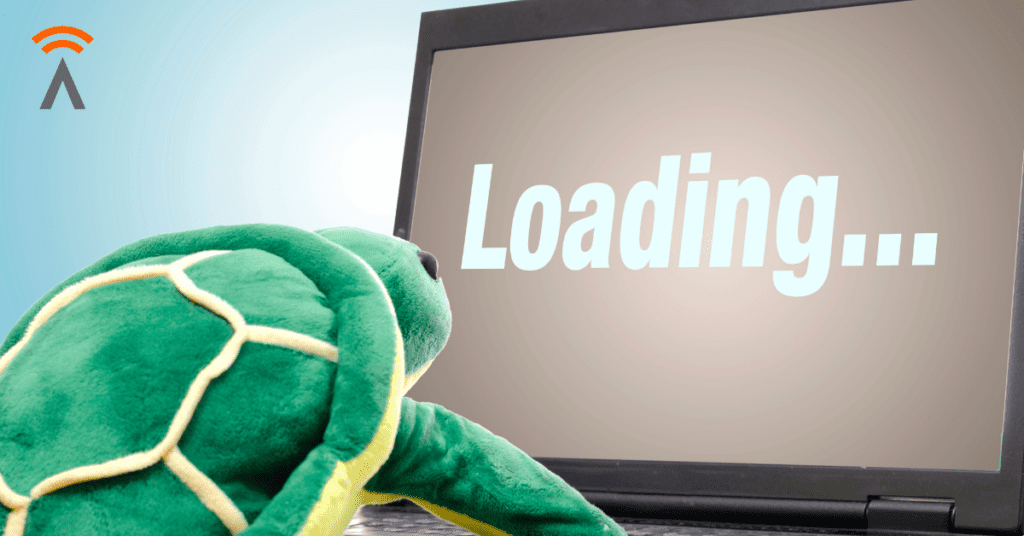
Backups and Online Syncing Are Slow or Failing
If you’re having trouble backing up your files, syncing or transferring large files, or using cloud storage services like Dropbox and Google Drive, then it’s time to upgrade your internet speed.
These types of applications rely on a fast connection for smooth operation. If you can’t upload photos before the next big meeting or download software updates without losing your patience, then it’s likely that your current internet speed isn’t meeting your needs.
A similar situation occurs when syncing applications across multiple devices—the more devices involved, the slower an internet connection needs to be in order for it to work correctly.
For example, if a user downloads a large file from their computer onto their phone using Dropbox or another cloud storage service, they will experience some lag because they share bandwidth with other users who are also trying to access files through those same servers.
In such cases, it’s important to have a reliable connection to ensure all data transfers are successful without fail. If you find that backups and syncing aren’t working well, then it may be time for an internet upgrade.
You Go Over the Data Limit Too Often
When you are a home user, your data usage can easily outweigh your internet subscription. This indicates that your internet service needs updating, and the data consumption is certainly much greater than you believe.
This might be especially if you have a network connection that has multiple devices connected to a single home network. Consider using plans which offer unlimited data. We offer internet plans with unlimited data, zero lagging, and WiFi extenders to boost the signal throughout your home. To learn more about our internet plans with unlimited data, contact us today.
Video Chats Are Anything but Fun
The introduction of video messaging tools, such as zoom meetings and Skype, have made the conversation far simpler. Video Chat is meant to be fun and an interesting way for people to see each other’s loved ones.
In many instances, however, your internet connection may suffer from slowdown and quality degradation. This also signals that your internet plan is insufficient to provide your needs the speed they need. When you often face such difficulties, you should update the Internet service provider and explore an internet package that best suits your needs.

You Plan to Add More Streaming Services
If you plan on adding more streaming services, such as Netflix and Hulu, your internet speed might already be stretched to its limit. If this is the case, it’s time to upgrade your connection so that it can handle all the data being sent to and from each service.
To make sure you’re getting enough bandwidth, you’ll need to check with your ISP and see if they offer any upgrades or packages tailored specifically for your streaming needs.
In addition, depending on what kind of equipment you have, upgrading might require some additional components like routers or modems with faster processors or larger hard drives than those currently providing service at your home now.
You Have Smart Home Devices
If you’ve added smart home devices to your network, like a Nest thermostat or an Amazon Echo, chances are good that the internet speed of your home is inadequate.
Smart devices can really put a strain on bandwidth, especially if they’re connecting wirelessly and constantly drawing power from the router or modem.
Therefore, as the number of these devices in your home increases, so will competition for bandwidth and internet speeds will decrease significantly.
If you’ve added any new smart home devices over the last few years and noticed slower speeds, consider upgrading to a higher tier package with more bandwidth capacity.
Some Parts of Your House Are Dead Zones
You may notice a drop in Internet connectivity after moving from a living room to a kitchen room. The signal is blocked by obstructions such as walls, furniture or electrical devices and could result in interference.
Wi-Fi signals only carry so much power that, depending on your house size or design, it will drop completely. This can be the random room in an alcove in front of a desk in a corner.
Therefore, this can create dead zones in certain rooms where there is no WiFi access. Sometimes dead spaces in a room might indicate router problems. This can be corrected by adjusting the router’s location, or you may need to switch it out for a new one because it doesn’t have a great enough reach.
However, if your router is working properly and you are still experiencing lagging or slow speeds, you should consider upgrading your internet.

Find Out How Much Internet Speed You Need
Before you consider upgrading your internet, check the speed of your internet connection. You can find out how much bandwidth you have by going to speedtest.net and clicking on “Begin Test.”
This test will give you a frame of reference of what kind of download speeds you have at any given time and whether that’s enough or not. If it isn’t, then it’s time to look into upgrading your plan.
When running an internet speed test, it’s important to know what Mbps (megabits per second) means when compared with MBps (megabytes per second).
The former refers to the amount of data received at one time; the latter refers to how many bytes are sent out per second through your connection. So, Mbps measures first how much information can come in at once, and then how fast it gets transmitted outwards over time.
MBps measures only how fast something gets sent outside without considering any other factors such as delays caused by latency during transmission or errors from packet loss due too high latency levels caused by factors like sharing bandwidth with other users who may also be accessing large amounts of data on their own connections; etc.
A good rule of thumb is Mbps should be greater or equal to MBps. For example, if you want to download a 4-minute song in MP3 format from iTunes, it will take about 1 minute on a 40Mbps connection rather than 2 minutes on 20Mbps connection – a big difference!
If your results look okay after running an internet speed test, then there may be something wrong with your computer’s settings or connectivity issues between your router and modem.
If your results do not look good, then you will probably want to call your local ISP to talk to a professional and ask what’s causing the issue.
Conclusion
It’s not always easy to know when you need more bandwidth for your internet connection. But if you can’t stream, upload photos or video, play online games, or do other things that require fast speeds, it might be time to upgrade.
If you are still unsure, call or chat with us today and we can discuss your needs and offer the right solution for you.
Frequently Asked Questions (FAQs)
If you experience frequent disruptions such as lagging, slow speeds, dropped calls or other problems, it may be time to consider an upgrade to your internet plan.
Most people use the internet during the evening, especially during “rush hours”. It slows the internet, especially when using cable Internet. It seems there’s no easy way to solve the problem.
High Speed Internet currently equates to 25 Mbps. However, this definition seems outdated especially if you use it with households that contain many people (the majority of the households).
Therefore, it is useful instead of the definition of fast internet by the FCC to apply these rules to determine your internet speed needs. Your results should vary between 25 and 40 Mbps. Generally, if your household includes four people and uses only one device per household, 100Mbps is a good choice (100/4 = 25).
It depends on how many devices you use, how many people live in your household, and how much bandwidth you need. This will be the speeds of the devices you own at home. If your devices can be accessed simultaneously, you may require an additional plan to be faster than your current plan.
Broadlinc internet gives you exactly what you need: reliably fast speeds with the most coverage in your home, so everyone can be online and connected across multiple devices at once. We offer speeds between 25 – 200 Mbps with unlimited data, zero lagging, and WiFi extenders to boost the signal throughout your home.
To find the best and most affordable internet plan for your needs, call us at 855-552-2253 or submit an inquiry and let us do the rest for you!

Written By Brittany Derderian, Director of Marketing
Brittany Derderian is the Director of Marketing at Broadlinc internet services. Her responsibilities include leading the company’s marketing efforts, overseeing and growing the marketing department, consistently identifying revenue opportunities within our established client base and managing consistent growth by securing new accounts, collaborating with the leadership team to uncover insights and strategies to develop and implement marketing and branding strategies for new and existing products, and spearheading the strategic and tactical execution of marketing campaigns, including design of test/control segmentation, implementation of tests, tracking, results reporting, analysis, and recommendations. You can find her on the weekends enjoying the outdoors of Colorado with her husband, Logan Derderian.