Employee Spotlight: Aaron Gilbert

Employee Spotlight: Aaron Gilbert
Aaron Gilbert is the Wireless Operations Manager at Broadlinc working out of the Owenton office. He is responsible for overseeing all wireless operations as well as monitoring and maintaining the wireless infrastructure.
A normal day for Aaron usually includes him working on projects and investigating possible issues within the local network!
Q & A with Aaron
How long have you been with Broadlinc?
I have been with Broadlinc for 12 years now.
What brought you to the company?
I knew the owner at the time. He called me and asked if I wanted a job.
What do you like most about being a Wireless Operations Manager?
The feeling of ownership and the responsibility that comes with it.
How would you describe the culture at Broadlinc?
Broadlinc has a great work atmosphere. Everyone pulls their own weight and we work great together as a team.
What do you like most about working at Broadlinc?
One of the best things about working for Broadlinc is being able to work locally and offer great services to my community.
What do you enjoy doing in your spare time?
I’m a musician. I spend a lot of time outside of work involved in music ministry with my brothers and the churches we attend.
How would your family or friends describe you in three words?
I would say dependable, late, and dependably late.
Tell us something most people would be surprised to learn about you.
The people that don’t know me would be surprised to learn that I have a twin brother.
If can have an unlimited supply of one thing, what would it be and why?
Lattes because I love coffee.
What is the best piece of advice you’ve ever been given?
To live a God-fearing life.

Written By Brittany Derderian, Director of Marketing
Brittany Derderian is the Director of Marketing at Broadlinc internet services. Her responsibilities include leading the company’s marketing efforts, overseeing and growing the marketing department, consistently identifying revenue opportunities within our established client base and managing consistent growth by securing new accounts, collaborating with the leadership team to uncover insights and strategies to develop and implement marketing and branding strategies for new and existing products, and spearheading the strategic and tactical execution of marketing campaigns, including design of test/control segmentation, implementation of tests, tracking, results reporting, analysis, and recommendations. You can find her on the weekends enjoying the outdoors of Colorado with her husband, Logan Derderian.
How Much Internet Speed Do You Need?

How Much Internet Speed Do You Need?
We often get asked the question, “What internet speed do you need?”. It’s difficult to know the answer and it’s different for everyone. Start with asking yourself the following:
- Do I own many devices?
- Do I work remotely?
- Do I stream videos?
- Do I use video conferencing?
- Do I do any online gaming?
The more you answer “yes” to the questions above, the more you will benefit from higher speeds. Let’s take a look at how speeds can affect your experience on the internet!
Internet Pipes
Broadband internet works just like any other utility. You can imagine us like the water company; We install a big pipe to serve your street, and smaller pipes to bring it inside your home. The bigger the pipe, the faster you can fill up on data! We measure your pipe in mbps (megabits per second), and there are different tiers from 15-200 mbps available. Having higher speeds will load web pages faster, files will download quicker, and online streaming will be of higher quality without any buffering.
The good thing about the internet is there’s no charge for the data, but only just the pipe. In other words, there are no data caps and charges for going over. Our data is truly unlimited! So the real question for you is how big of a pipe do you need?

Basic Browsing
If the only thing you do is check your email or browse websites like Facebook, you may not need a lot of speed. Most websites are optimized for speed and could load even on a slow connection. However, you may need a faster connection if you want to stream movies on Netflix or watch videos on Youtube.
Speed vs. Stability
Speed is different than stability. If a business has a telephone service over IP (VOIP), they will notice any instability in the connection. Even though the amount of data being sent is small, they will notice very quickly. They don’t need a bigger pipe, but they need a better quality connection. With online gaming, timing can be critical to winning the match. Any slight delay in the signal can determine whose shot hits the target first. Gamers typically want a low latency connection, not just faster speeds. Let’s dive deeper into what that means.
Phone Calls & Gaming: Latency
Latency, also called “ping time”, is the time it takes to send a data packet all the way from one end of the connection to the other and back. Typically on cable or wireless internet, this round trip only takes around 20-30 milliseconds! This delay is almost imperceptible to humans. Lower is always better. By contrast, a satellite internet connection will typically take around 400-600 milliseconds, just because of physics – it takes time to send that signal to outer space and back! However, this half-second delay can be very frustrating during video or phone calls, and it can make online gaming difficult. Lets learn more about why more bandwidth is better for these type of scenarios!
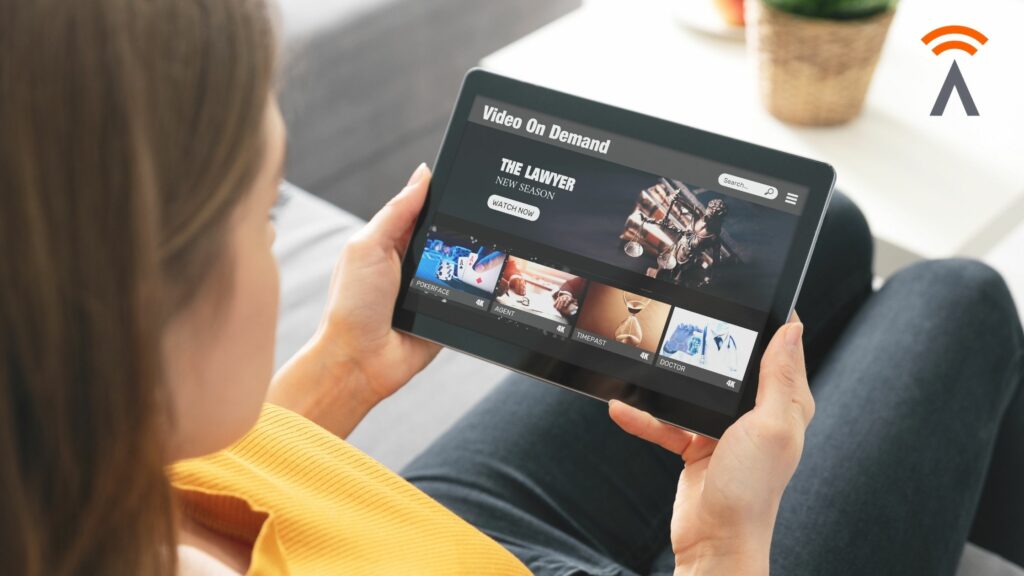
Video Streaming & Conferencing: More Bandwidth = Better
Video streaming is not sensitive to latency. In fact, nearly all streaming services will “buffer”, which means they pre-load the video for the next couple of minutes in case the connection slows down. Instead, streaming is all about that data pipe – higher speeds mean higher quality video streams, and more devices that can stream at the same time.
If you’re unsure how much you need, contact our office and we’ll be glad to help you choose the right plan for your devices!
Do I Need A Gig?
Everyone’s talking about gigabit speeds these days. A gigabit is 1,000 mbps, which is enough to stream 25+ devices in 4K. Downloads are very fast indeed and they often finish in a few seconds, but do you need it?
Businesses can benefit from gigabit speeds if they have hundreds of employees, or offer free wifi to lots of customers such as hotels, stadiums, libraries etc. Individuals who regularly download very large files or need to upload video footage to remote servers can benefit from gigabit speeds. However, for the average consumer, you simply won’t use it very often. In fact, some ISPs count on that fact. They often oversell the same gigabit connection to entire neighborhoods of homes because it goes unused 95% of the time. If you fall under this category, then you probably do not need a gig.
Confusion: Cell Data vs Broadband Speeds
Let’s take a moment to clear up some confusion when comparing cell phone data plans to broadband internet. You will see pricing on cell plans that mention 5 gigabytes up to 25 gigabytes and more. This is not a speed measurement, but the total data you can consume.
Going back to the pipe example, the cell plan gives you a single bucket of data. We’re giving you a pipe of a certain size. Yes, the bucket is much bigger around than the pipe, but it will run out relatively quickly whereas the pipe just keeps flowing. Here are some actual numbers, for comparison:
- 5 Gigabytes/month of cell data – this would download in 30 minutes on a 25 mbps connection.
- 25 Gigabytes/month of cell data – this would download in 17 minutes on a 200 mbps connection.
In fact, you could download over 65,000 gigabytes of data in a month on a 200 mbps connection! So, why rely on a few gigabytes of cell data when you could have truly unlimited data from a broadband connection?

What If It’s Too Slow?
We can be sure of one thing; if your internet speed is too slow, it’s going to impact your online experience. Videos will buffer, phone calls may drop, and large webpages may take too long to load. Fortunately, increasing your speed is as easy as giving us a call! We have a lot of experience helping customers determine the best speed package for their situation. We won’t push you into an expensive package you don’t need, but we will make sure you have enough bandwidth to have an overall smooth online experience. For more information on our internet packages, click here to learn more!

Written By Chris Saenz, IT & Business Support
Employee Spotlight: Rusty Smith
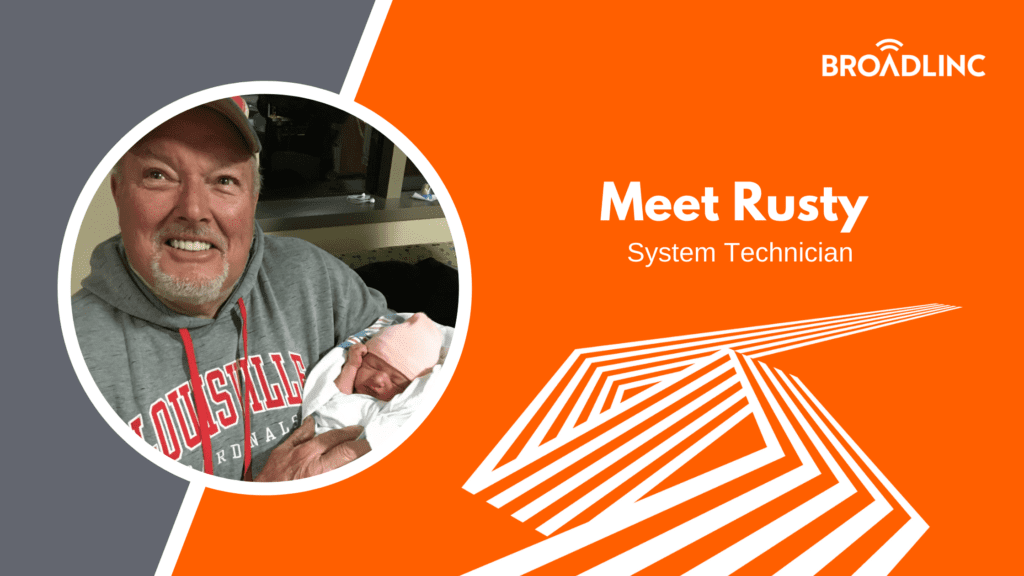
Employee Spotlight: Rusty Smith
Rusty Smith is the System Technician at Broadlinc working out of the Brooks office. He is responsible for taking service calls, installations, repairs and covering all outages. If you experience a service outage in the Brooks area, Rusty is the technician to help take care of you!
Q & A with Rusty
How long have you been with Broadlinc?
I was one of two founders of Inside Connect Cable in 2004, which served the Shepherdsville/Bullitt County area. We purchased the Brooks system and then sold off the original portion that served Shepherdsville. I then sold my percentage of Brooks and moved to Charleston, SC in 2011. When the family returned to Louisville in 2012, I went to work for Inside Connect Cable and continued to work for the company until it was purchased by White Cloud Communications.
What do you like most about being a System Technician?
I love that my job is very diverse and always changing. The variety allows me to interact with our customers and my peers. I am proud to represent Broadlinc by offering quick and efficient service, and keeping our customers satisfied.
How would you describe the culture at Broadlinc?
It’s more like a family and friends atmosphere than anything else. I’ve worked for larger corporations and this feels more like home.
What do you like most about working at Broadlinc?
Broadlinc’s culture is rare to find with most companies today. Everyday is challenging and different, and I have a great team that’s there to help when you need it.
What do you enjoy doing in your spare time?
I enjoy spending time with my wife, three children, and four grandchildren. I also love traveling and going to places I have never visited.
How would your family or friends describe you in three words?
Kind, generous, and dependable (per my wife).
Tell us something most people would be surprised to learn about you.
I’ve traveled around the world and the US. I worked in Jakarta, Indonesia for 5 ½ years from 1996-2001. This allowed my family and I to visit Jakarta, Bali and Lombok, Indonesia. We also traveled outside the US to Singapore, China, Spain, Ireland, Niagara Falls and Toronto, Canada. Within the US, we’ve visited Washington State, New Mexico, Nevada, and I have worked as a contractor all over-Texas, Delaware, Florida, Arkansas, and many others.
If can have an unlimited supply of one thing, what would it be and why?
You can never have enough good friends and family! No matter the situation, good or bad, a true friend will be by your side.
What is the best piece of advice you’ve ever been given?
To always look ahead and never dwell on the past.

Written By Brittany Derderian, Director of Marketing
Brittany Derderian is the Director of Marketing at Broadlinc internet services. Her responsibilities include leading the company’s marketing efforts, overseeing and growing the marketing department, consistently identifying revenue opportunities within our established client base and managing consistent growth by securing new accounts, collaborating with the leadership team to uncover insights and strategies to develop and implement marketing and branding strategies for new and existing products, and spearheading the strategic and tactical execution of marketing campaigns, including design of test/control segmentation, implementation of tests, tracking, results reporting, analysis, and recommendations. You can find her on the weekends enjoying the outdoors of Colorado with her husband, Logan Derderian.
How to Troubleshoot your Wifi Router

How to Troubleshoot your WiFi Router
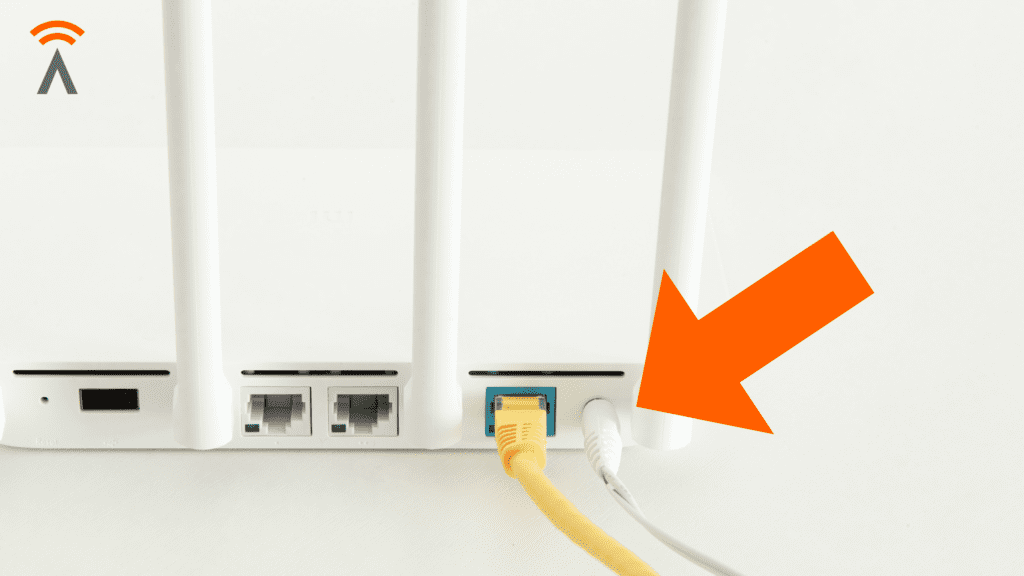
1. Check the Router’s Power Cord
Are you seeing any lights on the router? If not, check the router’s power cord.
- Make sure the cord is plugged in firmly at both ends.
- Only plug directly into a wall outlet. Do not use a power strip or extension cord.
- Check that there is power flowing to the outlet. Sometimes, a breaker may have tripped, so ensure there is power.
Once you see at least one light on the router, you have power. Proceed to step 2.

2. Check the Cable Connections
Next, check the cable connections. You will have at least one of the following:
- Cable routers will have a coaxial cable coming into the router. Check and ensure the barrel is tight, but do not over-tighten it.
- Fixed-wireless routers have an ethernet (CAT5) cable coming from the antenna. Make sure it is plugged in, and once you plug it in you should hear a “click”. This ensures the terminal is tight and firm.
- Phone modems have a telephone jack for your analog phone service. Check and make sure this jack is plugged in correctly. Do not confuse the phone and ethernet ports. They are different sizes and are labeled on the modem. Unless you have multi-line service, use the Line 1 jack.
- Computers can be connected with an ethernet cable. Ensure the cable plugs in with a “click” at both ends. If this is not the case, replace any damaged cables.
Once all physical connections are verified, proceed to Step 3.
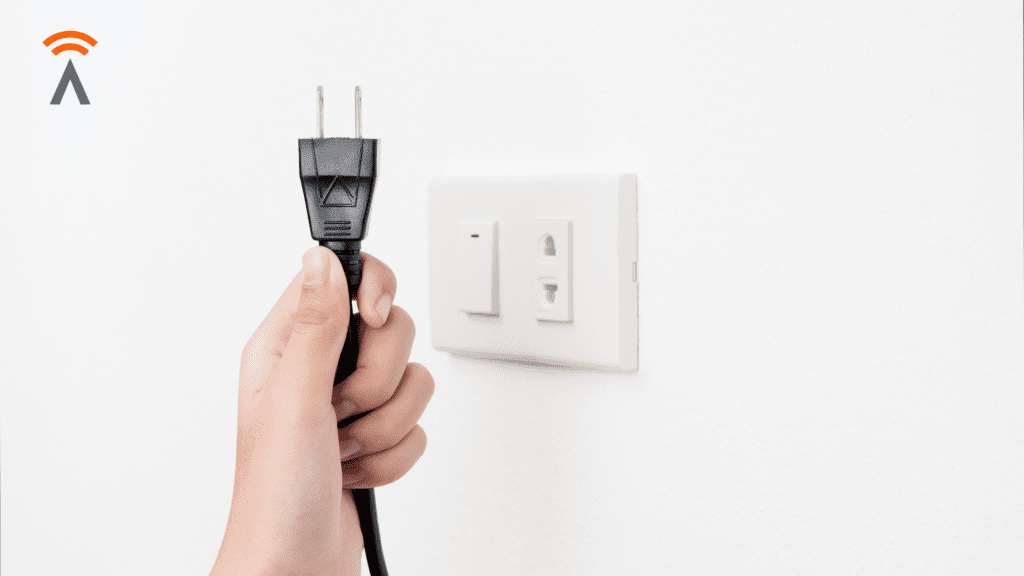
3. Reboot the Router
It’s time to reboot the router!
- Unplug the power cord and wait at least 30 seconds.
- Plug it back in firmly.
- Watch the lights as they power on.
- Note: It may take a minute for them to settle down.
- Depending on which model you have, you may see:
- Power light, always solid.
- Internet light, flashes, goes solid, may change colors.
- Wifi light (possibly 2 lights).
- Activity lights, flashing occasionally (when ethernet ports are in use).
- Once activity is steady, try using the internet again.
If the internet light flashes and does not stay on steady or the lights flash, you may have an upstream connection issue. Contact us and we can help troubleshoot. Once your router is rebooted and your internet is ready to go, proceed to step 4.

4. Check Your Wifi Connection
Now it’s time to check your wifi connection.
- On your device, navigate to your wifi settings and ensure the wifi is turned on. Devices in “airplane mode” will not work on wifi. Ensure airplane mode is turned off.
- Check the wifi network settings, and look for your wifi router. The name of your wifi should pop up on your list of networks.
- Try to connect to your wifi. You may be prompted to enter a password. If so, please enter your wifi password.
- If your device says “Connected but no internet” or similar, then you may have an upstream connection issue. Contact us and we can help troubleshoot.
- If you are unable to connect, then your signal may be too weak. Move closer to the router or reposition the router to a better location. If the problem persists, contact us or check out our tips on improving your home wifi signal.
- If the wifi network does not show up at all or if ethernet devices can connect but not wireless ones, there may be something wrong with your router’s configuration. Contact us immediately and we can help troubleshoot the issue.
- If only one device is offline, the issue may be the device and not the router. Verify the problem exists on several devices before reporting the router issue.

Written By Chris Saenz, IT & Business Support
Employee Spotlight: Keith Sherman
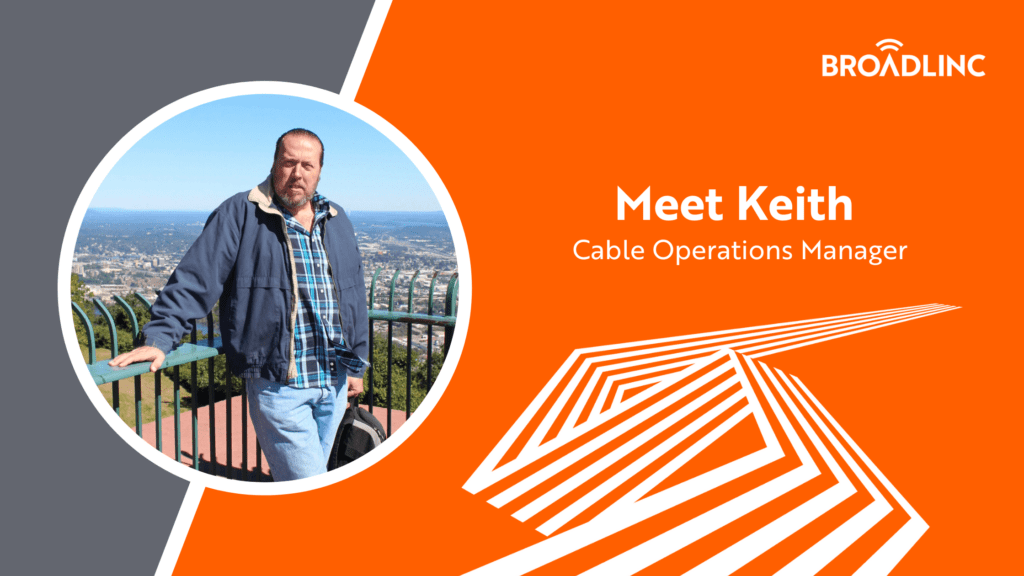
Employee Spotlight: Keith Sherman
Keith Sherman is the Cable Operations Manager at Broadlinc working out of the Bremen office. He is responsible for training, quality performance, productivity, daily management and all aspects of a significant piece of our overall business/installation technicians.
Q & A with Keith
How long have you been with Broadlinc?
I started here with the previous owners since July of 2012. I’ve been with the company since its beginning as White Cloud Communications.
What brought you to the company?
Behind my back, my wife submitted an application for me. I received a call from the company saying they needed someone with my background. I was like, “WHAAAAT??! Of course, sign me up!”
What do you like most about being a Cable Operations Manager?
I’ve always loved working in cable operations. I love that it’s always changing and no matter how long you’ve been doing it, you will always learn something new.
How would you describe the culture at Broadlinc?
It’s more like a family and friends atmosphere than anything else. I’ve worked for larger corporations and this feels more like home.
What do you like most about working at Broadlinc?
I love the opportunity of being able to teach what I know to younger people who are eager to learn.
What do you enjoy doing in your spare time?
It’s either driving around in the Smokey Mountains or deep sea fishing in the Atlantic.
How would your family or friends describe you in three words?
I asked my wife and she said, “father-papaw-pirate”. When my granddaughter was young, she told someone that she knew how to spell papaw. P.I.R.A.T.E. One day, when I got home from work, she told me to take my “pirate” self to my room. Apparently, I looked like I was in a bad mood. I just nodded and headed that direction. Also, I asked my technicians and they said, “intelligent and humorous”.
Tell us something most people would be surprised to learn about you.
I love to teach! I taught Sunday School, I tutored college students in various advanced math classes i.e. geometry, trig, and calculus, and I teach my technicians what they need to know today. I’ve been told I missed my calling!
If can have an unlimited supply of one thing, what would it be and why?
If I can have an unlimited supply of one thing, it would be patience.
What is the best piece of advice you’ve ever been given?
“You are responsible for your own happiness. If you’re not happy, change your circumstances or your thoughts that make you unhappy.” Also, “Treat everyone how you would want to be treated no matter what the situation is” was always a good one too.

Written By Brittany Derderian, Director of Marketing
Brittany Derderian is the Director of Marketing at Broadlinc internet services. Her responsibilities include leading the company’s marketing efforts, overseeing and growing the marketing department, consistently identifying revenue opportunities within our established client base and managing consistent growth by securing new accounts, collaborating with the leadership team to uncover insights and strategies to develop and implement marketing and branding strategies for new and existing products, and spearheading the strategic and tactical execution of marketing campaigns, including design of test/control segmentation, implementation of tests, tracking, results reporting, analysis, and recommendations. You can find her on the weekends enjoying the outdoors of Colorado with her husband, Logan Derderian.
How Home WiFi Works

How Home WiFi Works
Home WiFi is an essential component of our daily lives. But what is WiFI? How does it work? Is there a way to make it work better? Let’s take a deeper dive into the basics of WiFi, how it works and how you can strengthen your home WiFi signal.
What is WiFi?
Majority of people assume WiFi is internet, however, they are not the same thing. The internet is one huge global network that links computers all over the world. WiFi is a term used for wireless networks that connect devices to each other without using any cables. Most routers have a wireless access built-in, which makes it easy and convenient to connect devices in your home.
Even if your internet connection goes down, your WiFi is still connected, but not to the internet. In addition, if your WiFi signal drops when you’re far away or there is interference, you will likely have full internet speeds coming in, and your ISP may say “it’s all working fine”. It’s only the WiFi signal that’s too weak to get you connected within your home.
WiFi = Radio
WiFi works the same way as other wireless devices. It uses radio frequencies to deliver signals between devices. Inside every phone, laptop and tablet is a tiny radio transmitter and receiver. Similar to a car’s radio, the strength of the signal depends on how near or far you are from the radio station. Trees, buildings, power lines, and other radio stations can affect the radio signal as well. When you have a poor radio signal, the station sounds choppy or weak. Similar with WiFi; floors, doors and walls can weaken your WiFi signal. When you have a poor signal, everything slows down.
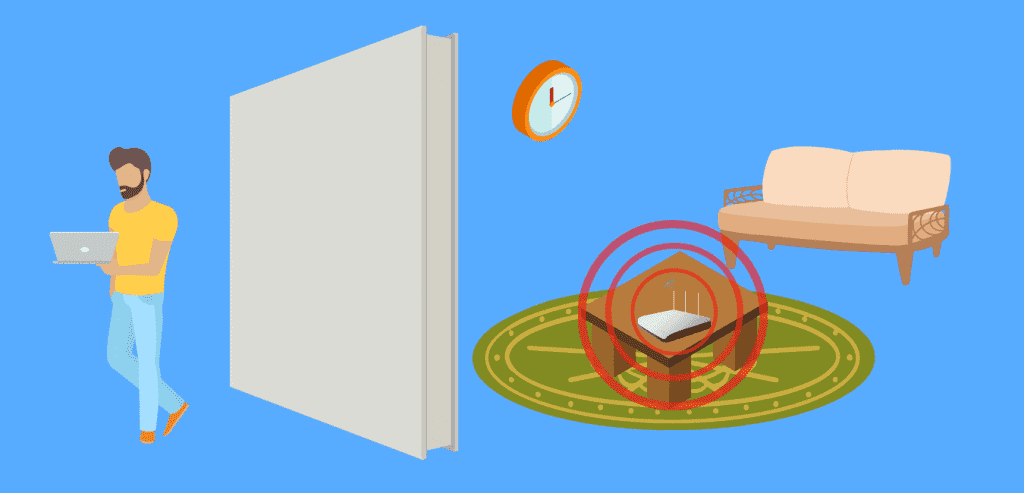
WiFi can only penetrate through walls in short distances. The best WiFi signal is always line of sight. However, other signals can become a problem. If you are living in a dense neighborhood or apartment building, there are dozens of WiFi signals competing with yours for airtime. In addition, 2.4G WiFi overlaps with cordless phones, baby monitors, Bluetooth devices and even microwaves!
How to Strengthen Your Signal
If the problem is a weak signal, what can we do about it? Let’s go through a few options for you to try strengthening your WiFi signal at home!
Option 1: Plug It In Directly
Anything that’s connected directly with a wire will work better. Wired connections use ethernet cables, which come in lengths of up to 300 feet. Usually, you can plug your PC and smart TV straight into the back of your router. Even if those devices have WiFi capabilities, taking it off of the network will improve the signal for everything else in your home.
Option 2: Wireless Access Points
Wireless access points are used to expand the WiFi network by adding additional locations throughout the home to broadcast the signal. They avoid the interference problem completely!
They usually look like a small smoke alarm, and they are directly wired into your router. They work very well, however, installing them on your own can be difficult. We advise contacting your internet service provider to install these points for you. If you are a Broadlinc customer and interested in adding access points, please contact us and we can have these installed for you in no time!
Option 3: Mesh WiFi
Mesh WiFi or Whole Home WiFi systems consists of a main mesh router or “node” that connects directly to your modem, and there are a series of nodes placed around your house for full WiFi coverage. They are similar to wireless access points, however, they are not directly wired into your main router.
Instead, the nodes communicate with each other to broadcast the WiFi signal and send information over the WiFi network. They have built-in frequency sensing to avoid interference with each other, and they can hand off devices seamlessly. All you have to do is plug in the main mesh router to your modem, and it does the rest for you! Broadlinc offers mesh routers called Whole Home WIFi, also known as Super Pods. If you would like to learn more about our mesh routers, please contact us for a breakdown of the system.
Home WiFi plays an important role in our daily lives. We need it for almost everything we do on a daily basis, which is why having a strong signal is key. Following these quick and easy tips can strengthen your signal and provide an overall better home WiFi experience.

Written By Chris Saenz, IT & Business Support
Employee Spotlight: Michaela Amburgey

Employee Spotlight: Michaela Amburgey
Michaela Amburgey is the Customer Service Manager at Broadlinc working out of the Owenton office. She is responsible for providing superb customer service by leading and motivating the customer service team, developing loyalty programs, and creating customer satisfaction goals.
Michaela is known to jump in to help any chance she’s offered and she enjoys every second of it!
Q & A with Michaela
How long have you been with Broadlinc?
I’ve been with the company for almost 4.5 years. I joined on May 22, 2017.
What brought you to the company?
I heard about the company through a friend and it sounded like a great place to work, so I applied for the Customer Service Representative position.
What do you like most about being a CSR Manager?
I enjoy working with my customers and I have great team members.
How would you describe the culture at Broadlinc?
The culture is very friendly, fast-paced and energetic!
What do you like most about working at Broadlinc?
I love the opportunity of working for a company that cares about their customers. It’s a friendly atmosphere with great people.
What do you enjoy doing in your spare time?
I enjoy traveling, shopping, spending time with loved ones and my 2 dogs.
How would your family or friends describe you in three words?
Funny, kind and positive.
Tell us something most people would be surprised to learn about you.
I’m secretly scared of crows.
If can have an unlimited supply of one thing, what would it be and why?
If I can have an unlimited supply of one thing, that would be time with my loved ones. You never know how much time you have with each other.
What is the best piece of advice you’ve ever been given?
My dad always said, “It’s better to have it and not need it, than to need it and not have it.”

Written By Brittany Bowlin, Director of Marketing
Broadlinc Tips: Cyber Safety

Broadlinc Tips: Cyber Safety
It’s Cybersecurity Awareness Month! What does that mean for you?
It’s a great reminder to protect your personal data and mobile devices from serious threats online. Serious cyber threats to personal data are on the rise across the nation. According to data gathered by Anomali and The Harris Poll, 1 in 5 Americans fall victim to ransomeware attacks.
Practicing cyber safety is key, which is why we came up with 5 tips for you to start protecting yourself today!

1. Check the Strength of Your Passwords
When creating new passwords for your accounts, be aware of the strength of your passwords. The stronger the password, the harder it is to hack your personal information. You can make your password much harder to guess by doing the following:
- Try to aim for more than 8 characters.
- Use a mixture of numbers and characters ($,@).
- Mix it up with upper and lower case letters.
- Avoid using common words, phrases, and personal information.
- Change your passwords often.

2. Practice Safe Internet Browsing
A single careless click can expose your sensitive information within seconds, which is why it’s important to think before you click. Hackers are constantly coming up with new scams to steal your information such as pop-ups, phishing emails, and look-a-like links. You can avoid their traps with these key practices:
- Be aware of suspicious emails and avoid clicking on links. Verify their authenticity by researching the company or visiting their website directly.
- Be aware of opening email attachments from unknown sources.
- Avoid visiting unfamiliar websites or clicking on look-a-like links. These are infected links and will have a similar spelling or use .net versus .com.
- Turn on your pop-up blocker to avoid being bombarded with scammy pop-ups. If you still receive pop-ups, do not click on them.
- Ask about how our Whole Home Wifi can keep you safe!
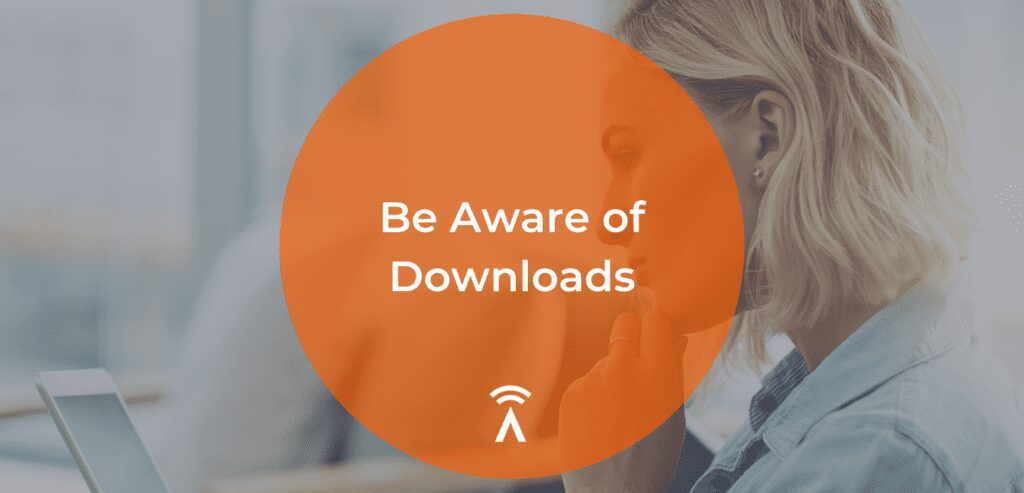
3. Be Careful of What You Download
A goal of hackers is tricking you into downloading programs and apps that carry malware. Some malware can be disguised as a popular game or an app that checks the local traffic. You can protect your devices and personal information by doing the following:
- Avoid downloading apps and programs from suspicious websites.
- Avoid opening and downloading email attachments from unknown sources.
- Make sure you’re visiting the correct website when downloading and updating softwares.

4. Pay Attention to Software Updates
Hackers love one thing and that’s security flaws. They are weaknesses found in the software program or operating system that hackers easily take advantage of by targeting it. However, software updates are the key to patching up these flaws, removing computer bugs, and protecting your personal information. If you’re unsure about your devices being up to date, try the following:
- Go to your general settings and check your software
- If there is an available software update, download it.
- You can easily setup automatic updates on all of your devices, so you never have to miss an update.

5. Backup Your Personal Data
Simply backing up your personal data on all of your devices gives you the advantage over any cyber threats that result in data loss. However, data loss isn’t always the result of cyber threats. It can also be the result of your devices wearing out overtime. Therefore, regularly backing up your personal data will prevent you from losing potentially years worth of information, photos, etc. Here are some ways you can start backing up your data today:
- Use an external hard drive.
- Copy everything to a USB drive.
- Use cloud storage such as iCloud or Google Drive.
- Subscribe to a backup service such as Acronis or Backblaze.
- You can print out physical copies and file them at home.
Practicing cyber safety habits are essential to protecting you and your personal information. Start off by evaluating your current habits, and then make the necessary changes. Applying any of the 5 tips today will help protect you from bigger cyber threats in the future.

Written By Brittany Derderian, Director of Marketing
Brittany Derderian is the Director of Marketing at Broadlinc internet services. Her responsibilities include leading the company’s marketing efforts, overseeing and growing the marketing department, consistently identifying revenue opportunities within our established client base and managing consistent growth by securing new accounts, collaborating with the leadership team to uncover insights and strategies to develop and implement marketing and branding strategies for new and existing products, and spearheading the strategic and tactical execution of marketing campaigns, including design of test/control segmentation, implementation of tests, tracking, results reporting, analysis, and recommendations. You can find her on the weekends enjoying the outdoors of Colorado with her husband, Logan Derderian.
Whole Home WiFi

Whole Home WiFi
Whole home WiFi (AKA a mesh system or mesh network) can keep you connected all year round. If you have a larger house, a mesh system is not only a good idea but may be vital in modern living. We’ll examine what a mesh system is, whether or not you need one, and explore its benefits. Let’s go ahead and explain why your home may need a mesh Wi-Fi system.
What is Whole Home Wi-Fi?
We must first look at a traditional router to understand what whole home WiFi is.
Traditionally, routers are centralized. In other words, you put a single WiFi router in a particular area of your home, and then you can receive a signal throughout. If you have a smaller house, this usually works fine. However, bigger homes may have areas with poor signal. This means that downloading large files can be challenging.
Mesh WiFi systems allow homes to have consistent WiFi coverage throughout the area. Mesh routers start with a central router connecting to your home’s modem. Then, the person places nodes throughout the house to give consistent signals. These nodes are satellite modules that share the same network and password.
Some people may use “mesh router” and “WiFi extender” interchangeably. However, these are two different concepts entirely. An extender creates separate Wi-Fi networks, repeating the network you already have. This means you must connect to every network, which can be annoying. Also, extenders may not be giving you the full potential of your Internet speed.
Meanwhile, a mesh system uses the same network and provides consistent speeds no matter where in the home you are.
Whole Home Wi-Fi Powered by Plume
At Broadlinc, we’re not only bringing faster speeds to rural Kentucky, but we’re also helping our customers have full Wi-Fi coverage throughout. We’re proud to use Plume, a Wi-Fi mesh system that is more than a range extender. You can just plug the Plume nodes into your wall; no cords are required. Then, Plume will adapt your Wi-Fi strength based on your usage, how many devices, and many other factors.
Plume also has an app that lets you control your network. You can set up guest Wi-Fi, manage parental controls, and more. Plume also uses the latest 6e technology. This tech can future proof your home, providing the fastest speeds for the latest devices.
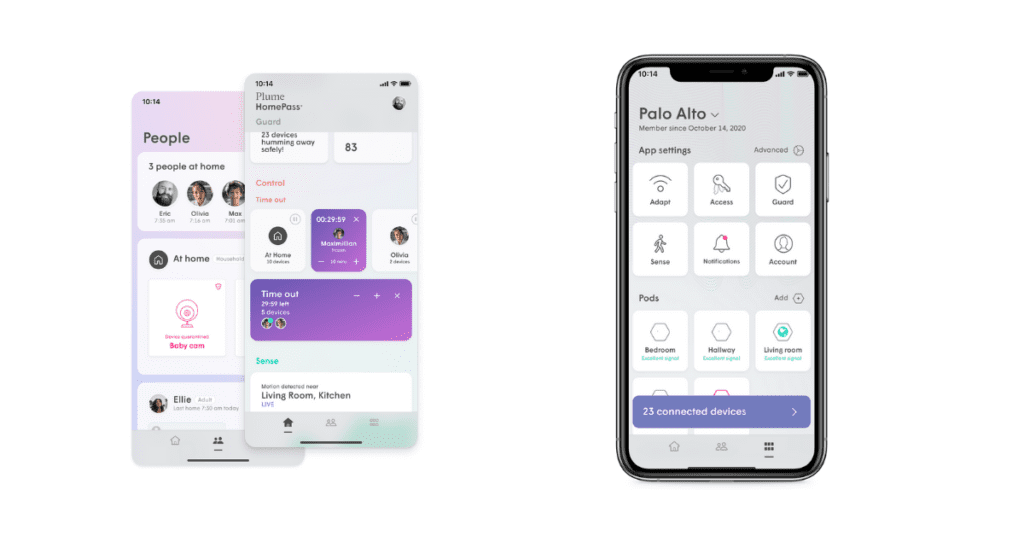
Why Choose Whole Home Wi-Fi?
Not every household needs a mesh WiFi system. If you live in an apartment or a small, one-story house, you can get consistent coverage throughout your residence. But if you live in a multi-story or bigger home, Wi-Fi mesh routers are essential. If you’re in a room far from the Wi-Fi router or are filled with obstructions such as floors, walls, or furniture, your Wi-Fi signal can be weak or nonexistent.
Say you’ve built an entertainment room in the basement and want to stream 4K movies, an online game, or another task requiring a strong Wi-Fi signal. If your WiFi signal is poor, you may experience constant buffering, low-quality video, game lag, or other inconveniences. However, you can enjoy your entertainment without interruptions if you have a mesh Wi-Fi system.
Another reason why our customers choose a mesh system is if there are multiple devices in an area with mediocre signal. In rural areas the signal may be enough for one device, but what if many people live in your home? Or what if you have a company over and they want to connect to your network? Without a mesh Wi-Fi system, you may fight for who stays connected or feel rude because you declined to give your guest your password. But with mesh WiFi, multiple people can have a consistent connection.
A person may also use a mesh system to give WiFi to outdoor areas. Say you own a farm that uses smart technology or WiFi cameras. When that tech goes outdoors, its connection may be spotty or nonexistent because it’s far away from the house. Mesh systems help to keep everything connected, inside or out.
Finally, you may want Wi-Fi mesh systems because you own a brick-and-mortar store or other business. A mesh WiFi system ensures that your employees stay connected. In addition, you can set up a guest network so that your customers can keep connected without sabotaging your network security. In addition, a guest network may have its speeds, giving priority to the main network.
What is Mesh Pods?
Broadlinc is pleased to offer Plume mesh WiFi. Mesh pods are nodes that have everything you need for a smart mesh Wi-Fi system. The newest models come equipped with WiFi 6E, the latest standard. With a WiFi 6E-compatible device, you can experience faster speeds without latency.
There are several Plume pods you can purchase. They are backward compatible so that you can mix or match. This also makes upgrading easy and a gradual process if you’re on a small budget. For example, you may buy a less-expensive pod in an area where fast downloads take less priority.
Mesh pods are just one of many ways you can create a mesh network. However, we recommend them for a simple, powerful way to keep your mesh network running smoothly.
What is a Mesh System?
Mesh WiFi systems refer to nodes around the home to give a consistent signal.
When setting up a mesh WiFi system, where you place them is critical. Ideally, you would like to place a node in an area with a poor signal, if you don’t mind. Strategic placement can enhance your home WiFi system and give consistent speeds to all connected devices.
Where Do I Put Mesh Systems?
First, I’d like you to start by figuring out where dead zones in your home are. These are usually areas the furthest away from your router or in areas with obstructions. Another question you’ll need to figure out is, do you want Wi-Fi outside? If you have an expansive porch or you’re on a farm that may utilize Wi-Fi devices, mesh WiFi is vital.
No two setups will be alike, but placing a system near your router and on each floor is a good start. You may also want to put one in a basement, attic, or patio.
Ideally, your mesh Wi-Fi system should begin near your router, and placing one or two on each floor is ideal, preferably in the middle, for consistent Wi-Fi coverage. If you wish to have a mesh Wi-Fi system in outdoor areas such as your porch or garden, putting a mesh system node near the closest window may help. Ultimately, your mesh Wi-Fi system setup can depend on your home’s unique needs.
If you still have dead spots in your home, you may need to rearrange each mesh router. Alternatively, you may not have enough nodes. If you have a large house, one mesh router may not cut it. You may need at least three, depending on your home’s layout.
Is a Mesh Router Better Than a Normal Router?
A mesh router is better if you live in a larger home. If you use a centralized, traditional router, there will be areas with inconsistent speeds due to poorer signal.
However, you won’t find much difference if you live in a small house or apartment. Modern traditional routers should give enough signal to all areas in smaller homes as long as you place them in a proper location. Mesh routers will not increase your maximum speeds but allow each area to reach its fullest potential.
While we recommend a mesh system for larger homes, you may not need one if you live in a 1-3 bedroom apartment.

Why Choose Broadlinc’s Mesh Network?
If you want broadband speeds with consistent coverage, Broadlinc’s mesh network may be just what you need. You can read on to learn why our mesh network is so popular.
1. Improved Coverage
We use a Wi-Fi 6 mesh system. You may deal with poor signal in some rooms if you have a larger home or business. This makes downloading large files, streaming video, or even general Web surfing much more difficult. Our mesh system gives you consistent coverage throughout your home. You can download large video games in your basement, stream music in a backyard party without interruptions, and more.
2. Eliminates Dead Zones
Your house may have full coverage if you live in a small apartment or home. However, there may be dead zones if you live in a house with a basement, a large yard, or multiple floors. Dead zones are rooms or areas with only a bar or two of Wi-Fi or none. A mesh system prevents these zones from occurring.
3. Mobile App
Mesh WiFi comes with many smart home conveniences. One example is Wi-Fi 6e nodes, which let you control their actions via an app. You can see how the nodes are performing and make adjustments. You can set up a guest WiFi network so that a guest can connect without needing your primary password. In addition, this app has parental controls. You can see your child’s Internet activities, choose what sites they can access, and more.
4. Simple Configuration
You don’t need to be a tech wiz to understand the setup process for your mesh system. The packages have simple instructions, which often involve plugging in the nodes and connecting them to your Wi-Fi network. The most complicated aspect for many is figuring out where to place the nodes.
Also, contact customer support if you have any questions about the process. Your Internet service provider may also help you figure out the best placement for these nodes.
5. High Link Speeds
You can throw away that Ethernet cable when you use mesh WiFi. Modern mesh WiFi systems can support fiber speeds; some can even go to 4GB. This means you can stream content, download large files, and do other high-demand activities in seconds without creating a mess of cables.
Besides our mesh systems, we provide broadband speeds for rural areas. You can also customize a package that best fits your business. We’re locally owned and have helped bridge the digital divide that has prevented many in rural Kentucky from enjoying everything the Internet offers. Please reach out to us today to see how we can help you.
Get a Flawless Internet Experience with Broadlinc
- Onsite evaluation and inspection
- Customized WiFi signal-connection test and installation
- A router that smartly optimizes itself depending on the load
We get knocked down, but we get up again!

We get knocked down, but we get up again!
This week was full of these events.
Tuesday August 10, a storm came through and we took a direct lightning strike at our Fairview “Farm” tower site. Our team at Broadlinc were immediately on site to begin replacing three backhauls to restore service to Fairview, Henry County and Gratz. Service to most customers was restored by midnight.
Then Thursday night August 12, another storm produced strong winds that toppled our tower on Jonesville Road in Long Ridge. This tower was a “hub” site which provided backhaul connections to 6 other towers. First thing Friday morning our team was cutting away the damaged tower, and by 10pm Friday evening a new stronger, larger structure was standing in its place. By 2PM Saturday, service has been restored to all customers.
The damages caused by mother were no match for the quick work and thinking by our network technicians, contractors and support team. Their dedication to our customers satisfaction is what makes Broadlinc special!


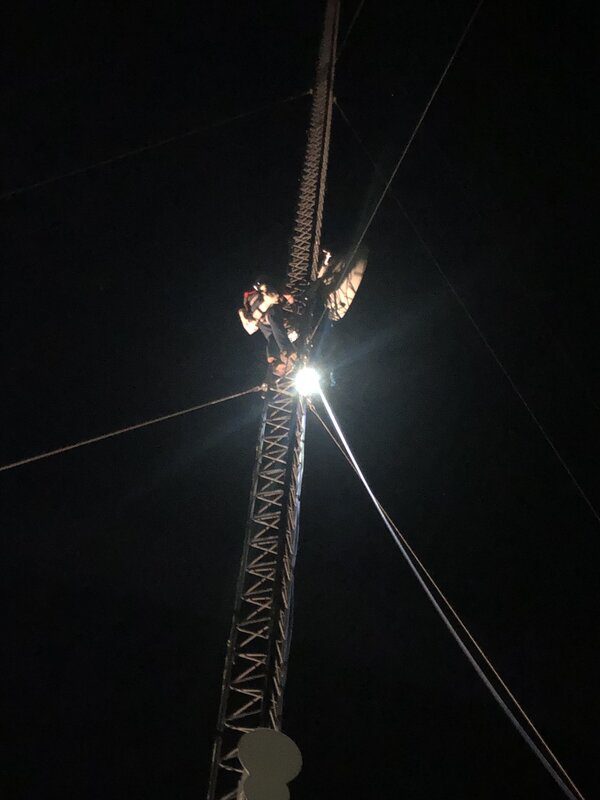










Written By Chris Saenz, IT & Business Support
Idaho, Toilet paper, and us…

Idaho, Toilet paper, and us…
A couple years ago, we merged Inside Connect Cable with Broadlinc Wireless, and picked a new name: White Cloud. It wasn’t a great choice, we learned: there are two other companies with the same name! Everyone confused us with another internet provider in Idaho, or a toilet paper manufacturer… yes, we’ve heard the joke.
We went through a LONG process with a marketing firm to identify a new name that fits, when it hit us: Why don’t we just stick with Broadlinc?
- It’s a familiar name to many of our customers. It fits us better too!
- It’s not a change of hands or a merger – just a new name.
- It’s the same network, same great service and the same folks pick up the phone.
Starting soon, we’ll be changing the logos on our trucks and our techs will get new shirts. We hope you like the new logo and name as much as we do. If you wish we would just make up our minds…. we have, really!
Thank you for your business, it is our pleasure to serve your communications needs. If you have questions about this change, you can call us at 855-552-2253 or 866-4-BROADLINC (866-427-5462).
Sincerely,
White Cloud Communications
NOW – BROADLINC
Customer Care Team and Management
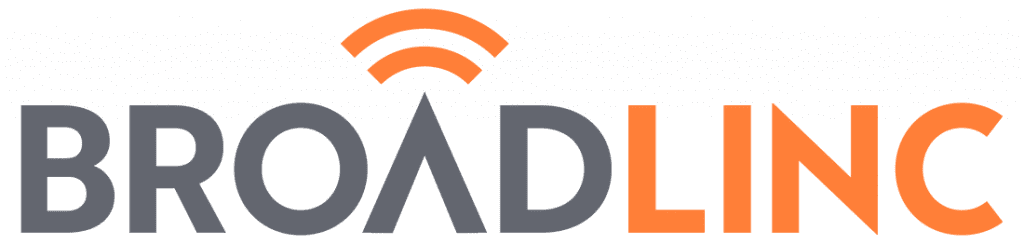
White Cloud Communications Joins the FCC’s Emergency Broadband Benefit Program to Support rural Kentuckians affected by the pandemic with Internet.

White Cloud Communications Joins the FCC’s Emergency Broadband Benefit Program to Support rural Kentuckians affected by the pandemic with Internet.
Owenton, KY. May 13, 2021 — White Cloud Communications, a broadband services provider serving rural counties in Kentucky, today announced the company’s participation in the FCC’s Emergency Broadband Benefit Program (EBB) the FCC’s initiative to help households across the country struggling to afford internet service during the pandemic. The program will allow eligible households to remain connected to services and resources they need for critical access to their jobs, healthcare information and remote education.
A lack of broadband access has become evident during recent events, and the COVID-19 crisis has left many families without reliable access to the internet, including students who are unable to actively participate in vital remote learning. It’s estimated that over 32,000 students in Kentucky lack the internet connectivity needed to be able complete their coursework at home. To help those whose roadblock to internet access during the pandemic is financial, White Cloud has joined forces with nearly 900 other internet providers across the country large and small to support the FCC program.
“The Pandemic has hit customers in our communities hard,” said TJ Scott, VP of Operations at White Cloud. “While we are seeing the light at the end of the tunnel for the pandemic, the economic impact is just now being realized by many. This relief couldn’t come at a better time!”
Eligible families may enroll in the FCC Emergency Broadband Benefit program today to receive a $50 per month discount, not to exceed their total monthly bill, toward their monthly broadband services and modem rental fees, excluding taxes and other fees.
More information about how residents can enroll in the EBB program, can be found at www.wcloudus.com/ebb.
About White Cloud Communications
White Cloud Communications US is an up and coming broadband provider in Kentucky, with a network that is comprised of Cable, Fiber and Fixed Wireless to provide and all-of-the-above method of reaching rural communities. White Cloud Serves 7 counties in Kentucky: Bullitt, Carroll, Gallatin, Henry, Owen, Muhlenberg, and McLean counties. With services the provide adequate bandwidth to serve the needs of any household, and a “White Glove” customer care treatment, White Cloud stands above the rest with customer satisfaction. Visit www.wcloudus.com for more information about White Cloud Communications
White Cloud will Participate in Emergency Broadband Benefit Program

White Cloud will Participate in Emergency Broadband Benefit Program
Stay tuned for more information soon to be announced that will detail who is eligible, and how customers can take advantage of these savings.
New Channels Available in Western KY!

New Channels Available in Western KY!
Through our negotiations with the local broadcasters, we have added more channels to our Basic lineup:
- LAFF from WEHT, Channel 40
- COZI from WEHT, Channel 41
- Bounce from WTVD, Channel 45
- Court TV Mystery from WTVW, Channel 46
- WTVW HD, Channel 906
Our website and printed lineups should be updated in a couple of weeks to reflect these changes. If you have any issues receiving these channels please Contact us!
White Cloud Communications statement on the Nashville Christmas Day Bombing

White Cloud Communications statement on the Nashville Christmas Day Bombing
As many know, an individual in a senseless act, detonated an explosive device in downtown Nashville. This explosion went off directly next to a key AT&T interconnection hub for communications services throughout the region. Our hearts go out to all the affected people and businesses who suffered so much from the tragic event. Our appreciation goes out to the many federal, state and local personnel who are conducting the investigation.
We at White Cloud Communications, a Kentucky broadband provider, also were affected by the explosion. White Cloud purchases transport and internet bandwidth from AT&T. By Christmas Day afternoon, the data links to two of our headend locations from AT&T were offline. Fortunately, we have made network resiliency a priority in recent years by investing in redundant circuits from multiple carriers. Our customers, regardless of whether they are business or residential, expect that quality of service. During this incident, however, our redundant circuits from other providers were quickly overwhelmed due to the internet traffic being rerouted. To reduce the impact on our customers, we procured emergency bandwidth capacity from those other carriers , and by later on the 26th, traffic was flowing a a normal rate from our customers to the Internet, and voice calls were being completed, except where other providers still had issues. Of course, the key to network resiliency is having sufficient redundant links on diversified paths from different providers. Because of these network investments, along with the dedication of our personnel, we were able to minimize the harm from this extraordinary event and provide the quality of service our customers expect. And, because communications networks and operations are always evolving, we are already evaluating this Christmas Day event to determine how we can further enhance our network reliability and performance.
White Cloud Communications is not alone in its dedication to providing robust, reliable, resilience service. We are part of America’s Communications Association, whose members, smaller broadband providers, have invested and continue to invest billions of dollar annually in their communications infrastructure. Over the past year during the COVID emergency, the networks of these smaller providers like White Cloud Communications reliably offered the high performance broadband services that their customers required to engage in telework, online learning, and telehealth and so many other critical activities. And, they also invested to make their networks resilient to lessen the harms from extraordinary events, whether they are weather disasters or other unusual events.
It will take time to analyze all the fallout from the Nashville bombing on our communications infrastructure. Even while we were prepared and are proud we got back to normal operations so quickly, we along with all providers should use this opportunity to reexamine our infrastructure and address shortcomings. We are particularly concerned about the reliability of our nations 911 infrastructure, which too often relies on a limited number of paths from the same provider. Government agencies should focus their attention on addressing these 911 issues promptly with long term fixes. In the end, White Cloud Communications and the other members of America’s Communications Association understand their customers rely upon them for essential communications connectivity, and all of us will continue to strive to provide the communications services our customers need – no matter what events come our way.